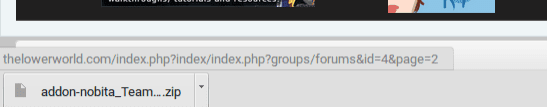The Dark Wizard
New Member
Dear Nobita,
How do I remove the groups button from profiles
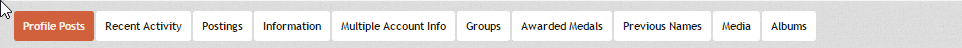
And from the member card.
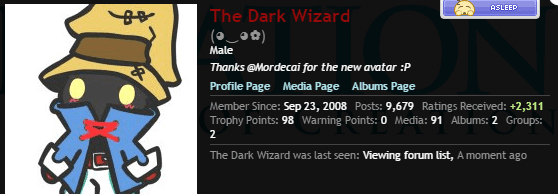
How do I remove the groups button from profiles
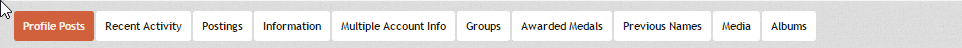
And from the member card.
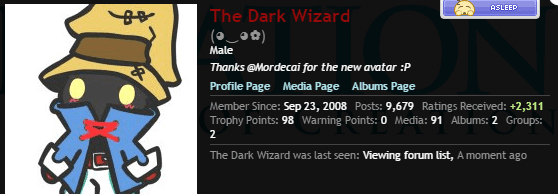
Dear Nobita,
How do I remove the groups button from profiles
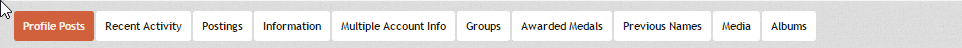
And from the member card.
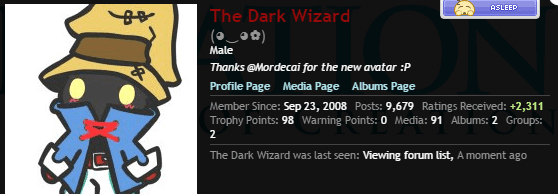
And remove this line or just give comment:
Code:
<xen:comment><dt>{xen:phrase Teams_teams}:</dt> <dd><a href="{xen:helper groupRoute, 'browsegroups/membership', '', 'category=user','user_id={$user.user_id}', 'type=admin'}" class="concealed">{xen:number $user.team_count}</a></dd></xen:comment>For user profile:
Edit this template: Team_member_view_tabs_heading
Code:
<xen:comment>
<xen:if is="{$canViewTeams}">
<li><a href="{xen:link members, $user}#teams">{xen:phrase Teams_teams}</a></li>
</xen:if></xen:comment>And this template: Team_member_view_tabs_content
Code:
<xen:comment>
<xen:if is="{$canViewTeams}">
<li id="teams" class="profileContent" data-loadUrl="{xen:helper groupRoute, 'browsegroups/user', '', 'user_id={$user.user_id}'}">
{xen:phrase loading}...
<noscript><a href="{xen:helper groupRoute, 'browsegroups/user','user_id={$user.user_id}'}">{xen:phrase view}</a></noscript>
</li>
</xen:if></xen:comment>The Dark Wizard
New Member
For member card you should edit this template: Team_user_view_info
And remove this line or just give comment:
Code:<xen:comment><dt>{xen:phrase Teams_teams}:</dt> <dd><a href="{xen:helper groupRoute, 'browsegroups/membership', '', 'category=user','user_id={$user.user_id}', 'type=admin'}" class="concealed">{xen:number $user.team_count}</a></dd></xen:comment>
For user profile:
Edit this template: Team_member_view_tabs_heading
Code:<xen:comment> <xen:if is="{$canViewTeams}"> <li><a href="{xen:link members, $user}#teams">{xen:phrase Teams_teams}</a></li> </xen:if></xen:comment>
And this template: Team_member_view_tabs_content
Code:<xen:comment> <xen:if is="{$canViewTeams}"> <li id="teams" class="profileContent" data-loadUrl="{xen:helper groupRoute, 'browsegroups/user', '', 'user_id={$user.user_id}'}"> {xen:phrase loading}... <noscript><a href="{xen:helper groupRoute, 'browsegroups/user','user_id={$user.user_id}'}">{xen:phrase view}</a></noscript> </li> </xen:if></xen:comment>
Thank you very much it worked!
Fantastic support :3.
One last thing. How do I remove it from the navbar?
↑View previous replies…
Nobita
Thank you .
.
The Dark Wizard
New Member
Just open the file: library/Nobita/Teams/Listener.php
And comment this lines:
PHP:if (self::$_canViewTeams) { $extraTabs[TEAM_ROUTE_PREFIX] = array( //'href' => XenForo_Link::buildPublicLink("full:" . TEAM_ROUTE_PREFIX), 'href' => group_route(null, null, null, 'canonical'), 'title' => new XenForo_Phrase("Teams_teams"), 'position' => Nobita_Teams_Option::get('navigationPosition'), 'selected' => ($selectedTabId == TEAM_ROUTE_PREFIX), 'linksTemplate' => 'Team_navigation_tab_links' ); }
After comment it should be:
PHP:/*if (self::$_canViewTeams) { $extraTabs[TEAM_ROUTE_PREFIX] = array( //'href' => XenForo_Link::buildPublicLink("full:" . TEAM_ROUTE_PREFIX), 'href' => group_route(null, null, null, 'canonical'), 'title' => new XenForo_Phrase("Teams_teams"), 'position' => Nobita_Teams_Option::get('navigationPosition'), 'selected' => ($selectedTabId == TEAM_ROUTE_PREFIX), 'linksTemplate' => 'Team_navigation_tab_links' ); }*/
Note: When you disable it. Noone can see the group title in the navigation but if you have link. You still viewable.
Thank you