Hello there,
Setup sign in with Google for Android; it requires extra steps, please following these steps to complete it:
Open your ternimal and run this command:
{keystore_name}: is path to your keystore in your PC.
{alias_name}: is keystore alias name.
It will print output like this:
Or you can go to Google Play console > Your Apps > Setup > App integrity. You can grab your SHA fingerprints here.
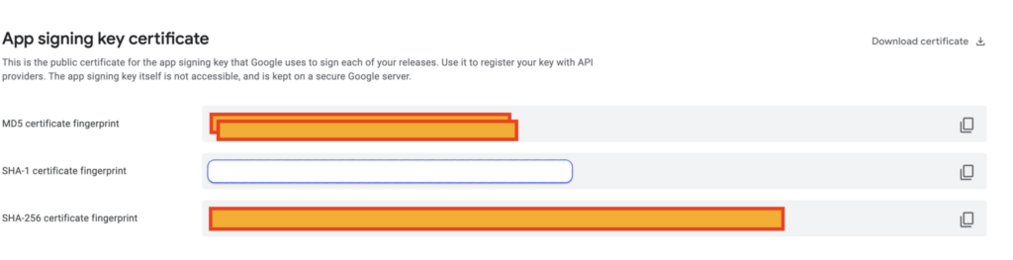
You need copy SHA1 and go to firebase console page > Project Settings then add new fingerprint with SHA1 or SHA256 value. You will need a few hours to apply this changes. You will need download the latest google-services.json and upload its into your configs at nobita.me
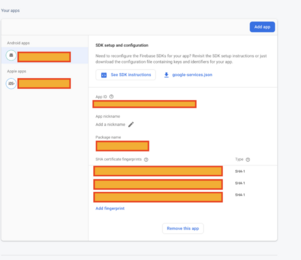
Setup sign in with Google for Android; it requires extra steps, please following these steps to complete it:
Open your ternimal and run this command:
Code:
keytool -list -v -keystore {keystore_name} -alias {alias_name}{keystore_name}: is path to your keystore in your PC.
{alias_name}: is keystore alias name.
It will print output like this:
Code:
Certificate fingerprints:
SHA1: XXX
SHA256: YYYOr you can go to Google Play console > Your Apps > Setup > App integrity. You can grab your SHA fingerprints here.
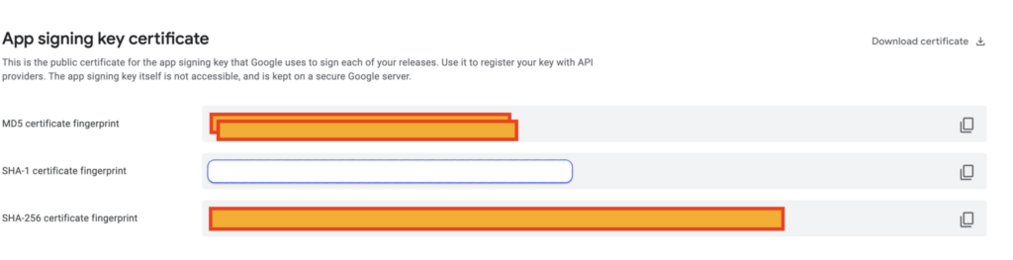
You need copy SHA1 and go to firebase console page > Project Settings then add new fingerprint with SHA1 or SHA256 value. You will need a few hours to apply this changes. You will need download the latest google-services.json and upload its into your configs at nobita.me
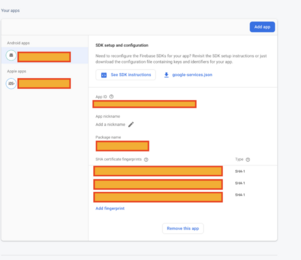
Last edited:
