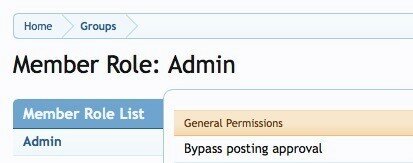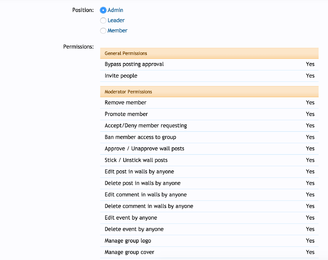Dadparvar
Active Member
Hi,
As all know, when we want to promote a member in a group, we see a list of roles. And we can check one of them.
It would be awesome if there was a place to show to group owners and members to see which permissions each role has in fact.
For example: A link be added next to each role in promoting pop-up with this title "(Permissions)", and when the group owner is promoting a member, could click on it and a overlay opens and shows a list of that role's permissions.
Now just me as a forum admin know which role has which permissions. And forum owners just see a list of titles of roles.
Regards
As all know, when we want to promote a member in a group, we see a list of roles. And we can check one of them.
It would be awesome if there was a place to show to group owners and members to see which permissions each role has in fact.
For example: A link be added next to each role in promoting pop-up with this title "(Permissions)", and when the group owner is promoting a member, could click on it and a overlay opens and shows a list of that role's permissions.
Now just me as a forum admin know which role has which permissions. And forum owners just see a list of titles of roles.
Regards