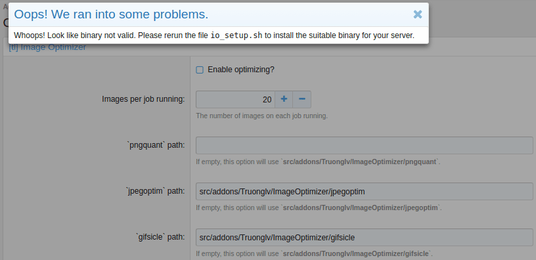strong
New Member
Hey there.... Sorry for mucking things up with a post pointing to my issue on xenforo.
I'll move it over to here.
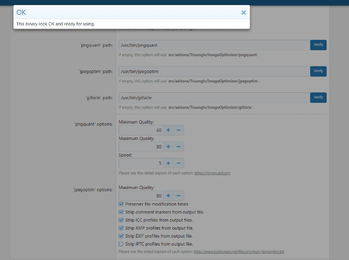
All of the binaries pass..
But according to the log at MYDOMAIN/admin.php?tools/io-logs it is only processing jpg files. It doesn't seem to work for png or gif files at all. It just skips over them..
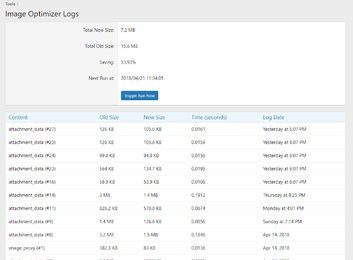
What am I doing wrong?
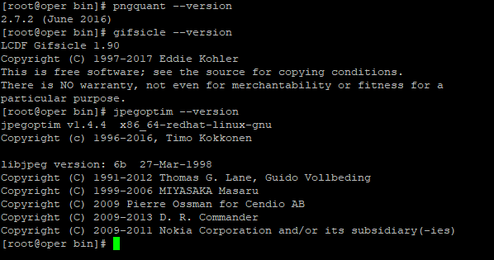
There are no errors in regards to this on the admin side.
I'll move it over to here.
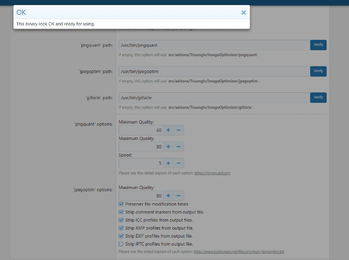
All of the binaries pass..
But according to the log at MYDOMAIN/admin.php?tools/io-logs it is only processing jpg files. It doesn't seem to work for png or gif files at all. It just skips over them..
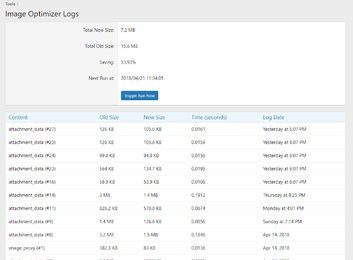
What am I doing wrong?
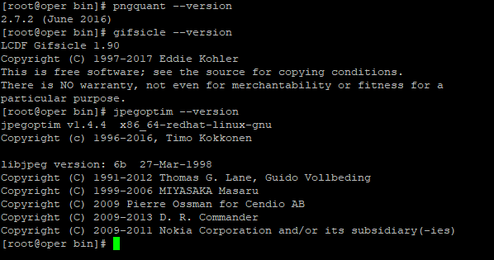
There are no errors in regards to this on the admin side.
Hey there.... Sorry for mucking things up with a post pointing to my issue on xenforo.
I'll move it over to here.
View attachment 2424
All of the binaries pass..
But according to the log at MYDOMAIN/admin.php?tools/io-logs it is only processing jpg files. It doesn't seem to work for png or gif files at all. It just skips over them..
View attachment 2425
What am I doing wrong?
View attachment 2426
There are no errors in regards to this on the admin side.
strong
New Member
It's weird. Have you tested with upload some images?
Bash:
gifsicle -O3 /internal_data/attachments/0/test.gif -o /internal_data/attachments/0/test1.gif
Last edited:
↑View previous replies…
strongHi @strong How do you know the PNG and GIF images was not compressed? In the log page does not say the file extension.
truonglvBecause it does identify the files it does optimize. It is just skipping png and gif files altogether.
If a jpg is uploaded, it lists it. If a gif or PNG file is uploaded, it does nothing. If uploading a gif or png and then a jpg file, it will only list the jpg.
I used the command line to see if the binaries work on the attachments and they work. I can tell by comparing file sizes. It's dramatic.
strongFound the issues. Will release soon.
I checked the binaries from the command line:
and the binaries works manually from the command line.Bash:gifsicle -O3 /internal_data/attachments/0/test.gif -o /internal_data/attachments/0/test1.gif
strong
New Member
Hi @strong How do you know the PNG and GIF images was not compressed? In the log page does not say the file extension.
If a jpg is uploaded, it lists it. If a gif or PNG file is uploaded, it does nothing. If uploading a gif or png and then a jpg file, it will only list the jpg.
I used the command line to see if the binaries work on the attachments and they work. I can tell by comparing file sizes. It's dramatic.
Because it does identify the files it does optimize. It is just skipping png and gif files altogether.
If a jpg is uploaded, it lists it. If a gif or PNG file is uploaded, it does nothing. If uploading a gif or png and then a jpg file, it will only list the jpg.
I used the command line to see if the binaries work on the attachments and they work. I can tell by comparing file sizes. It's dramatic.