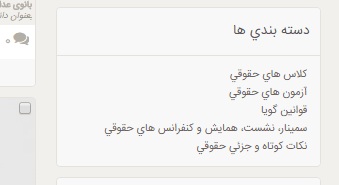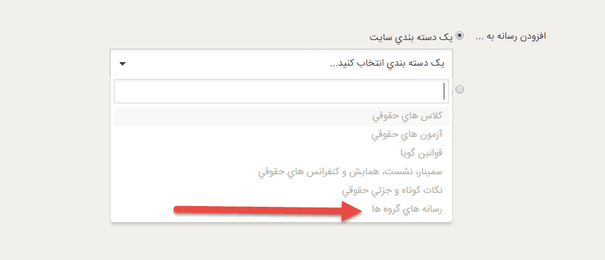Dadparvar
Active Member
Hi,
We have an option in groups add-on to "Hide XenMedia category store in list". It works and when we enable this, then the category associated with Groups add-on won't be displayed in categories block in XFMG index.
But when a user wants to Add media from XFMG index, he/she sees that category in Category Drop Down menu.
How to also hide from there? We don't want to let users be able to add media to that category directly from XFMG index. We just created it to be used from Groups.
Regards
We have an option in groups add-on to "Hide XenMedia category store in list". It works and when we enable this, then the category associated with Groups add-on won't be displayed in categories block in XFMG index.
But when a user wants to Add media from XFMG index, he/she sees that category in Category Drop Down menu.
How to also hide from there? We don't want to let users be able to add media to that category directly from XFMG index. We just created it to be used from Groups.
Regards