As you know, the next version will support subscriptions. There is guide to setup subscriptions for IOS.
Steps 1: Log in to your Apple Store Connect > Choose your app
Steps 2: Press Features > Subscriptions
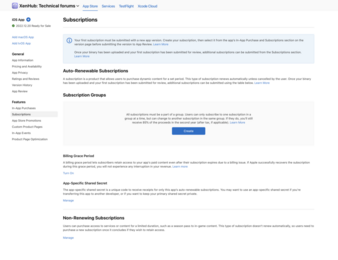
In this screen you will have 2 actions.
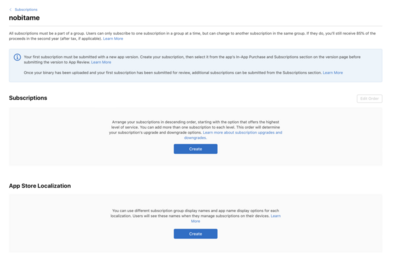
In this page; you can create subscriptions.
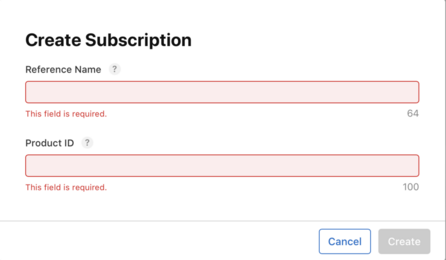
You will need Product ID to create In-app purchases in your board.
Steps 1: Log in to your Apple Store Connect > Choose your app
Steps 2: Press Features > Subscriptions
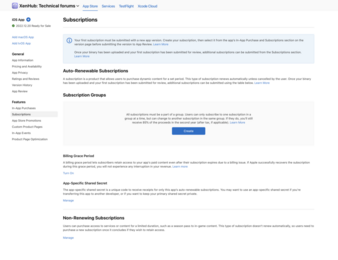
In this screen you will have 2 actions.
- Subscriptions Groups: Create a group of your subscriptions
- App-Specific Shared Secret. Press Manage then press Generate button in the popup. You will need copy shared key and use it to Payment Profiles on your board.
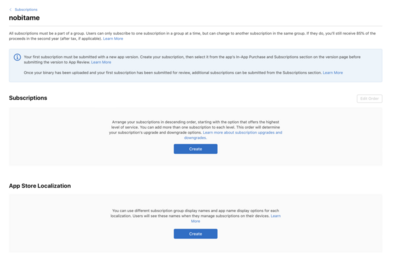
In this page; you can create subscriptions.
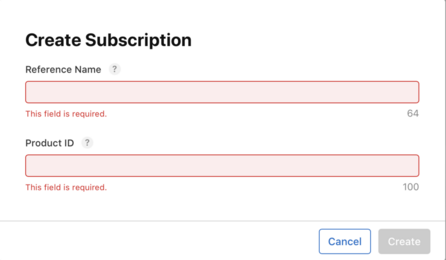
You will need Product ID to create In-app purchases in your board.
