Hello there.
This thread will help you to create a certificate which this app needed to build and running.
Step 1: Please use the signing request which attached below then upload it to Apple.
Step 2: Login to your apple developer page: https://developer.apple.com
Step 3: Create new certificate with option: Apple Distribution
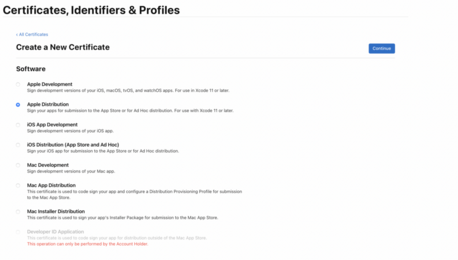
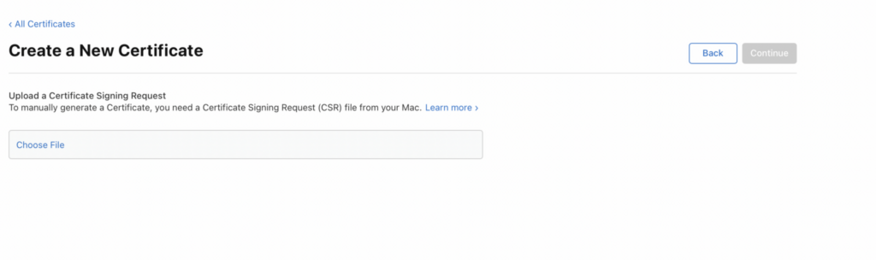
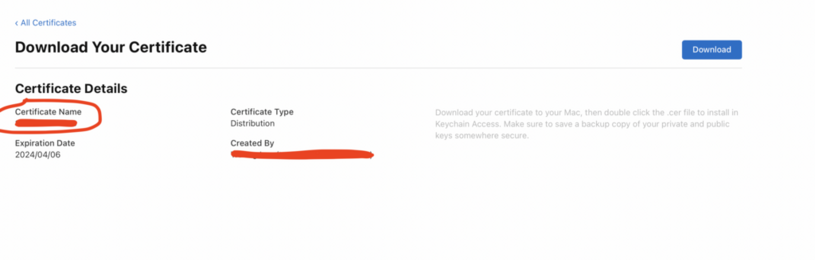
Step 4: Step new certificate with option: Apple Push Notification service SSL (Sandbox & Production)
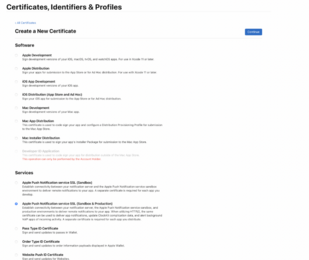
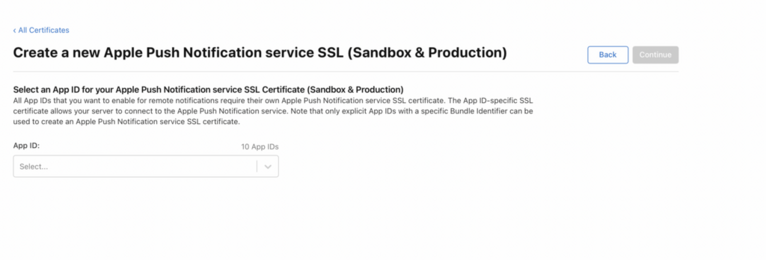
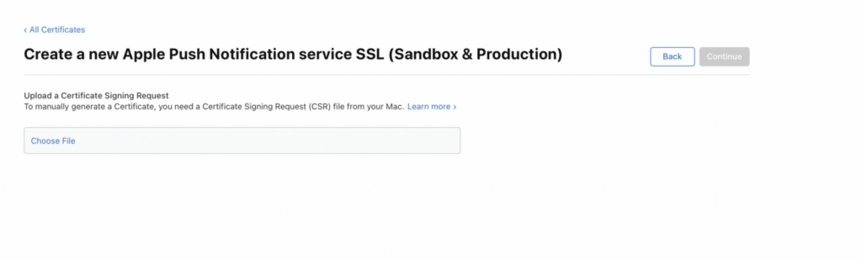
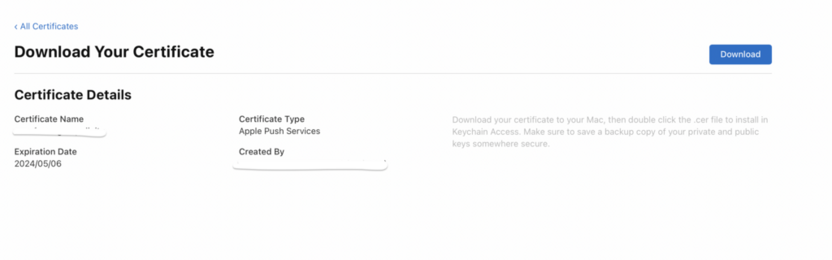
Step 5:
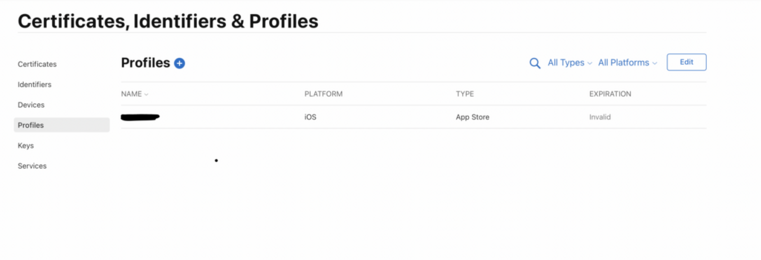
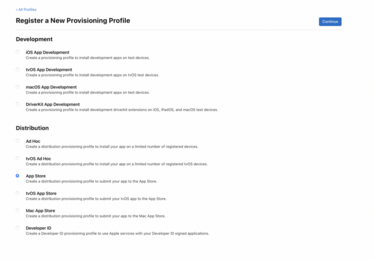
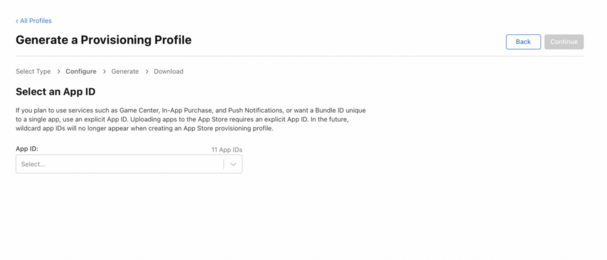
When you complete all above steps please export information and submit it here: https://nobita.me/mobile-apps/certificates/
Here is guide to setup Sign in with Apple: https://nobita.me/resources/sign-in-with-apple.97/
Note: Please ask me to get SigningRequest file.
This thread will help you to create a certificate which this app needed to build and running.
Step 1: Please use the signing request which attached below then upload it to Apple.
Step 2: Login to your apple developer page: https://developer.apple.com
Step 3: Create new certificate with option: Apple Distribution
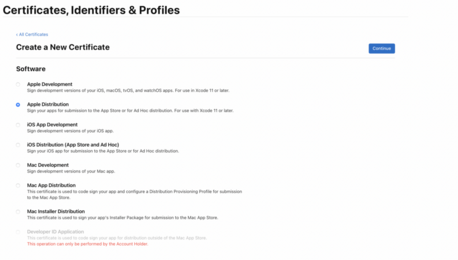
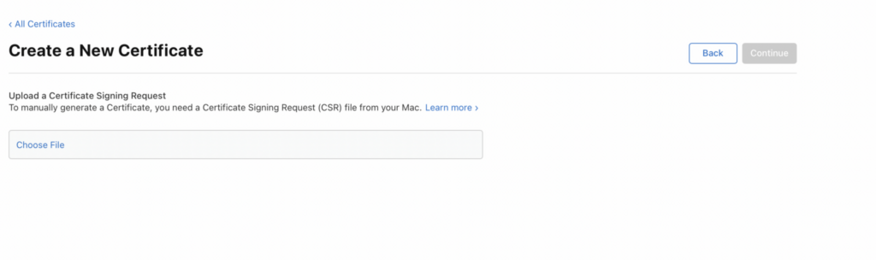
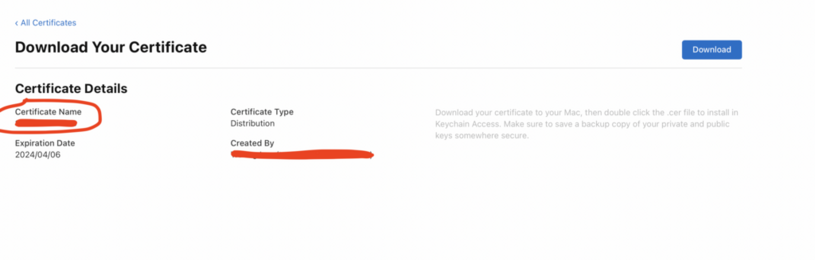
Step 4: Step new certificate with option: Apple Push Notification service SSL (Sandbox & Production)
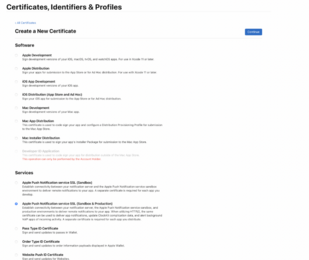
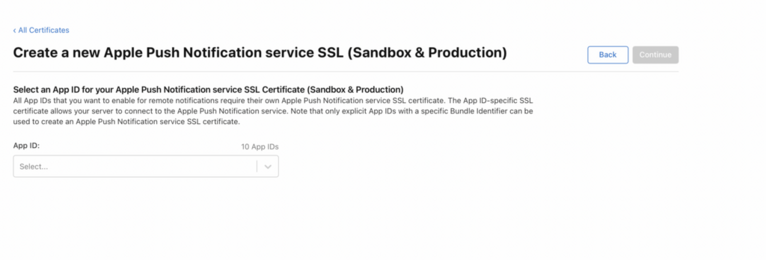
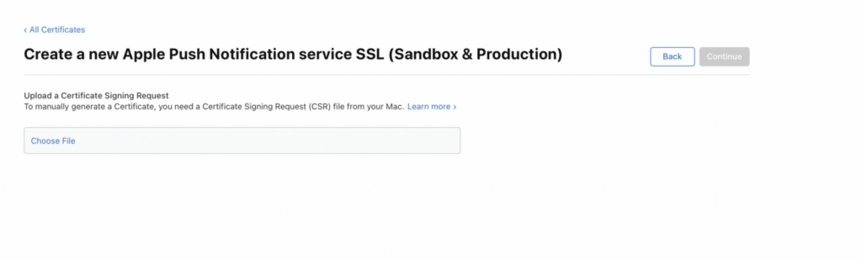
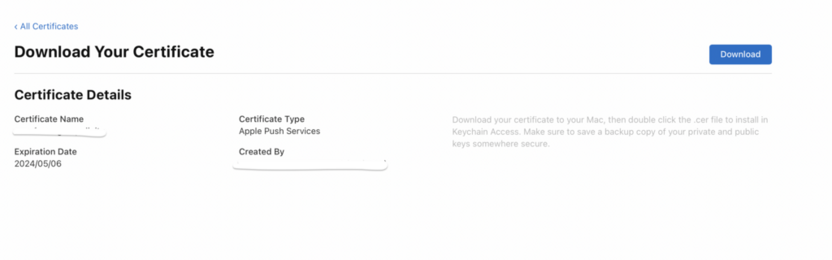
Step 5:
- Register a New Provisioning Profile with option: App Store
- In next step MUST choose the app ID which must be match with app ID you submitted here.
- In next step MUST be choose a certificate which you created from step 3.1
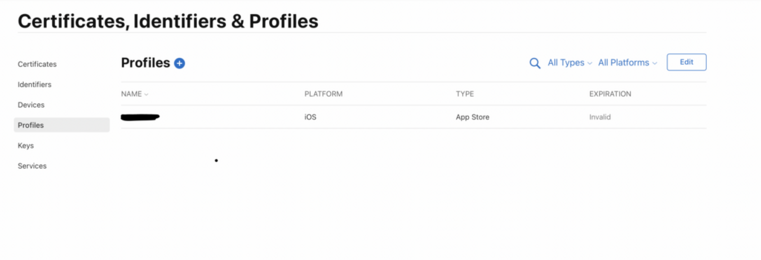
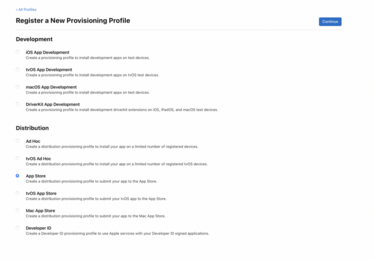
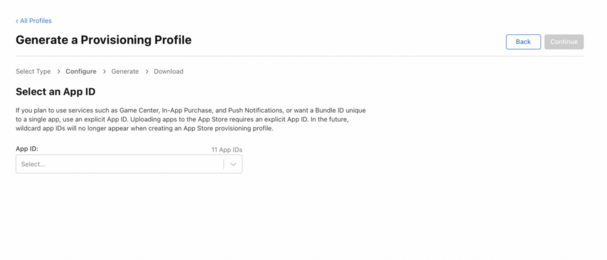
When you complete all above steps please export information and submit it here: https://nobita.me/mobile-apps/certificates/
- Export certificate from 3.1
- Export certificate from 3.2
- Export provisioning profile 4.1
Here is guide to setup Sign in with Apple: https://nobita.me/resources/sign-in-with-apple.97/
Note: Please ask me to get SigningRequest file.
Last edited:
