First, you need log in to your Google Play Console page.
Step 1: Setup > API Access. Then press to the button "Learn how to create service account". In the popup will have a link to Service Account dashboard page.
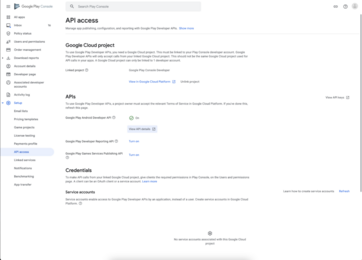
Step 2: Press to Create service account button

Step 3: Enter service account name, description, etc...

Step 4: Choose a role. Required roles:
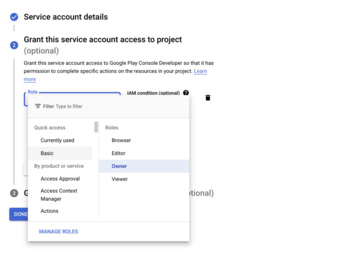
Step 5: Manage keys from service account dashboard page.
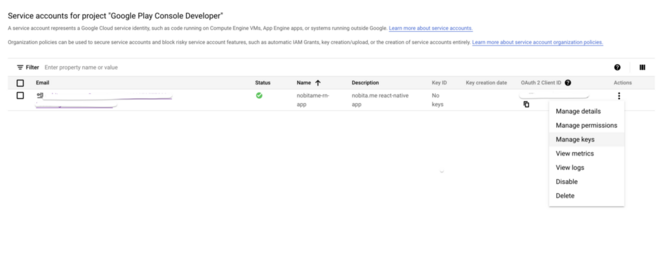
Step 6: Create a key
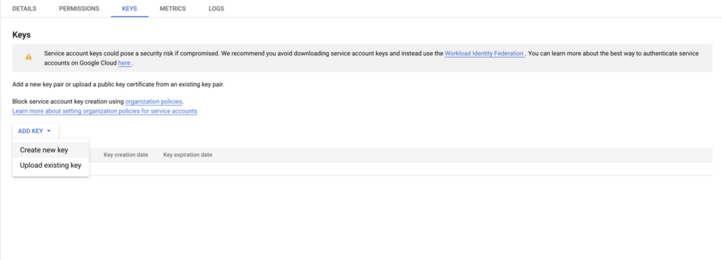
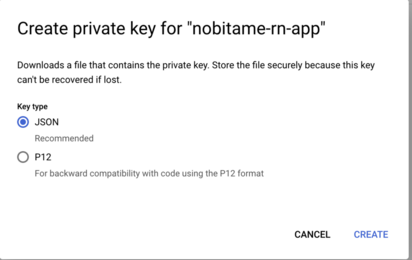
Finally you need to go back Google Play Console > API Access and update permissions.
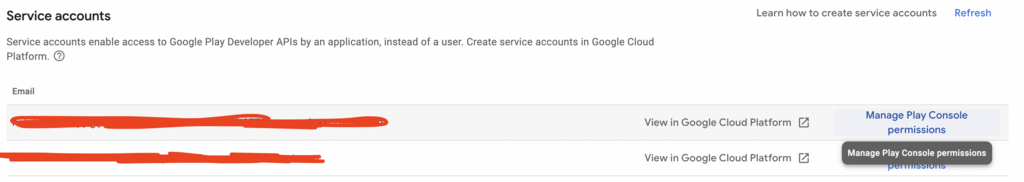
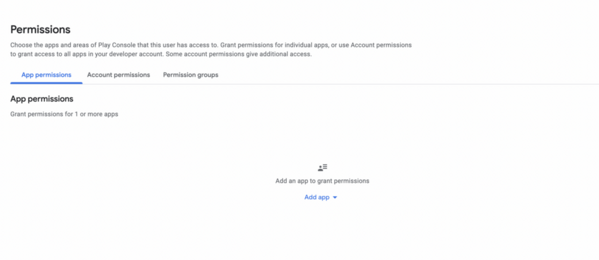
Add your app and in the Account permissions must be enabled:
Step 1: Setup > API Access. Then press to the button "Learn how to create service account". In the popup will have a link to Service Account dashboard page.
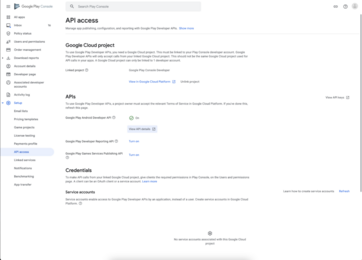
Step 2: Press to Create service account button

Step 3: Enter service account name, description, etc...

Step 4: Choose a role. Required roles:
- Owner
- Pub/Sub Viewer
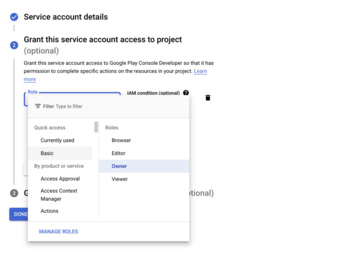
Step 5: Manage keys from service account dashboard page.
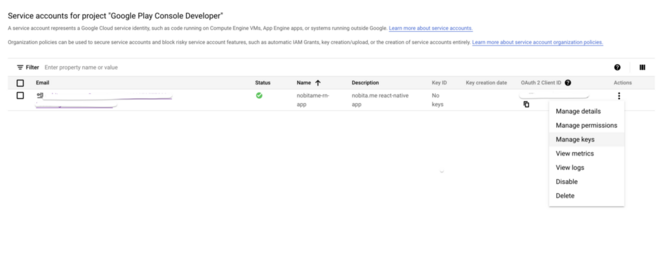
Step 6: Create a key
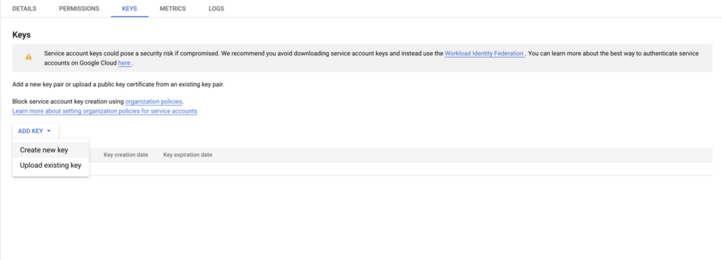
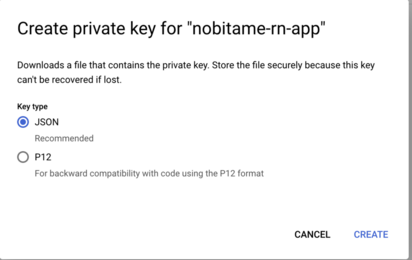
Finally you need to go back Google Play Console > API Access and update permissions.
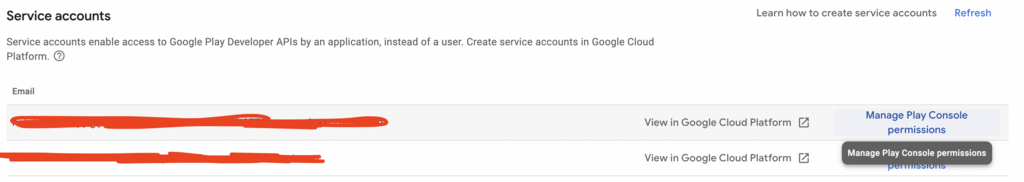
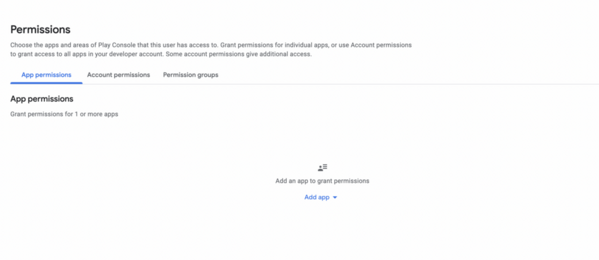
Add your app and in the Account permissions must be enabled:
- Financial data
Last edited:

