Freelancer
Active Member
Before 2.6.6, the "Managed Groups" count for the user was one short, so that if you manage 1 group it showed "0"... now in the newest version 2.6.6 it shows "2" instead of "1" as it should be.
Also, the tabs on the member profile and if you click the groups count link, it shows ALL groups in a list, not only your groups/the groups the user actually manages.
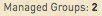
Also, the tabs on the member profile and if you click the groups count link, it shows ALL groups in a list, not only your groups/the groups the user actually manages.
