Hi there,
In the next version of app, the app will offer to open links into app. To supports this feature; you need to following these steps.
IOS
Step 1: Go to your identities list: https://developer.apple.com/account/resources/identifiers/list
Step 2: Open the app then select this box.
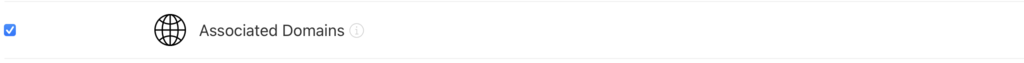
Step 3: Create new file apple-app-site-association (without extension) with following contents:
Step 4: Upload above file to this path: .well-known/apple-app-site-association
Step 5: Verify
To make sure you are doing right ways; just run this command in your ternimal/console.
The content-type of response must be application/json
Android
Step 1: Create new file assetlinks.json. Go to your Google Play Console -> Your App -> Setup -> App integrity -> App signing -> Digital asset links JSON
Step 2: Upload above file to .well-known/assetlinks.json
Step 3: Verify
In the next version of app, the app will offer to open links into app. To supports this feature; you need to following these steps.
IOS
Step 1: Go to your identities list: https://developer.apple.com/account/resources/identifiers/list
Step 2: Open the app then select this box.
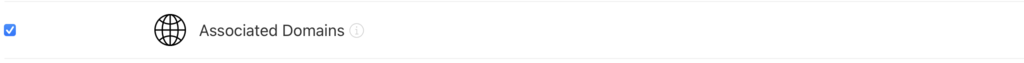
Step 3: Create new file apple-app-site-association (without extension) with following contents:
Code:
{
"applinks": {
"details": [
{
"appID": "<app_id_prefix>.<app_bundle_id>",
"paths": [
"*"
]
}
]
},
"webcredentials": {
"apps": ["<app_id_prefix>.<app_bundle_id>"]
}
}Step 4: Upload above file to this path: .well-known/apple-app-site-association
Step 5: Verify
To make sure you are doing right ways; just run this command in your ternimal/console.
Code:
curl -I https://your_domain/.well-known/apple-app-site-associationThe content-type of response must be application/json
Android
Step 1: Create new file assetlinks.json. Go to your Google Play Console -> Your App -> Setup -> App integrity -> App signing -> Digital asset links JSON
Step 2: Upload above file to .well-known/assetlinks.json
Step 3: Verify
Code:
curl -I https://your_domain/.well-known/assetlinks.json
Last edited:
