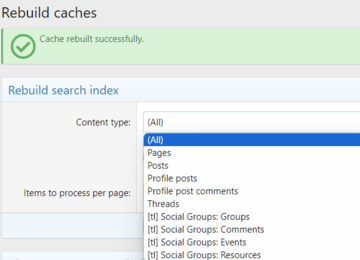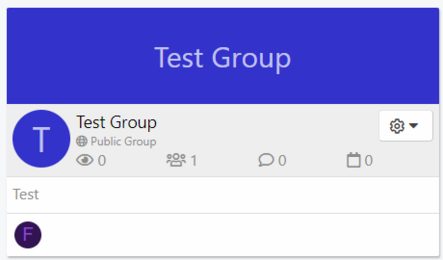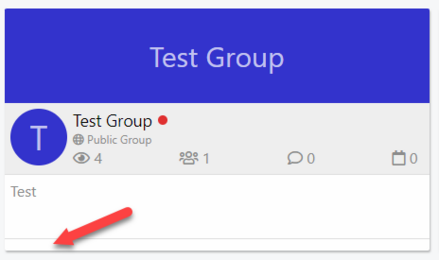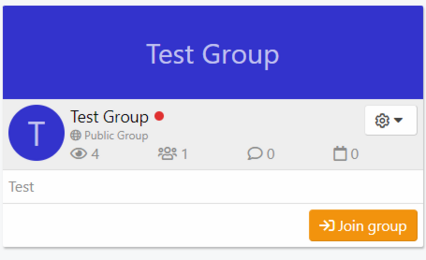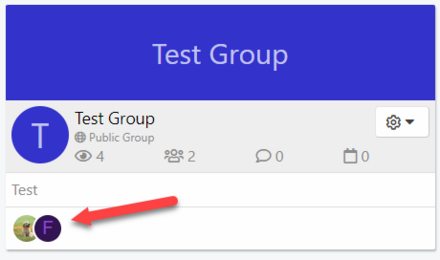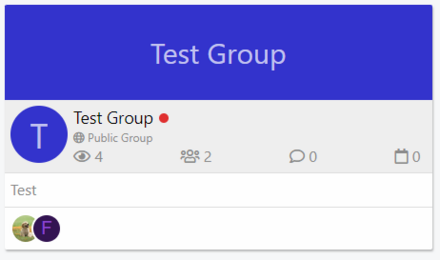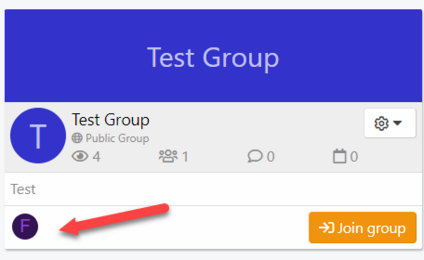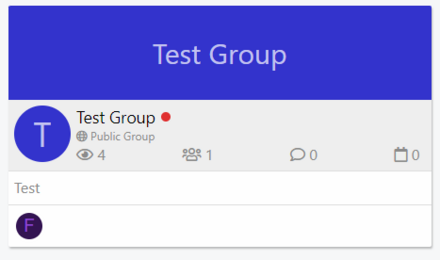meme
Member
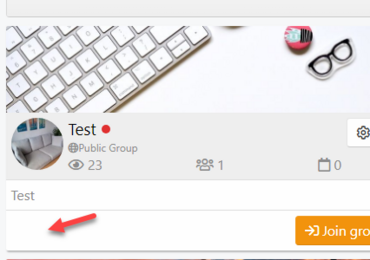
This happens when
1) the group is not created by the viewer's account or
2) it's viewed by a guest account (not logged in)
I have all other add-ons disabled and viewed in default style. Latest version of Social Groups.
Last edited:
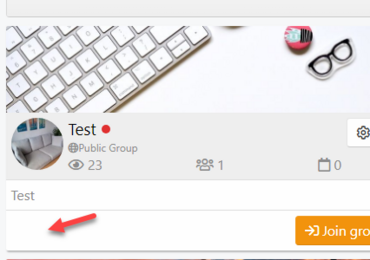
tlg_group_list_macros and found the following line: (I added "aa" and "bb" for testing) <xf:if is="$xf.options.tl_groups_maxMembersInCard > 0 && $showMembers">
<ol class="listInline groupItem--members">bb
<xf:foreach loop="$group.CardMembers" value="$member">
<li>aa<xf:avatar user="$member.User" size="xs" defaultname="{$member.username}" /></li>
</xf:foreach>
</ol>
</xf:if>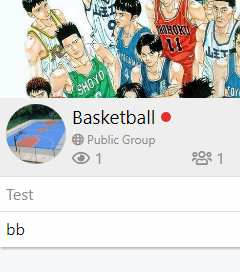
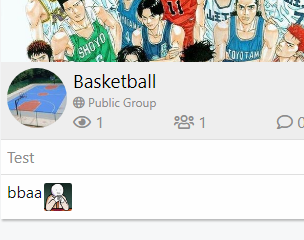
Can you try to rebuild group caches?