To create Firebase app you need go to this page: https://console.firebase.google.com/u/0/ and press to Add project button then fill your information in the form.
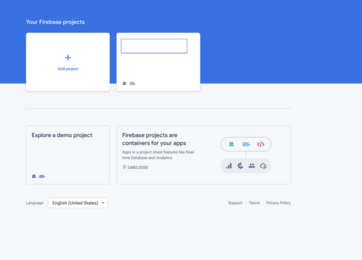
After you created the project, you need to go into the project and do rest setup.
Steps 1: Add app
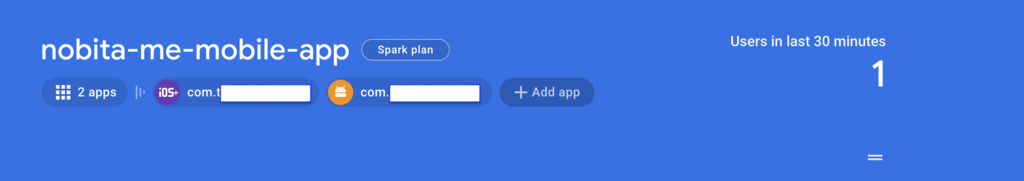
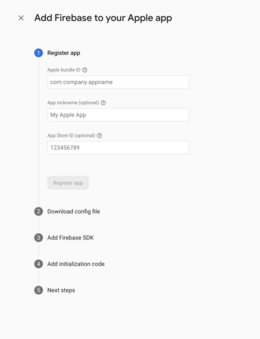
App bundle ID: ID must be matched in nobita.me when you creating config.
Step 2: After you added apps, you need to go project settings and download the config file.
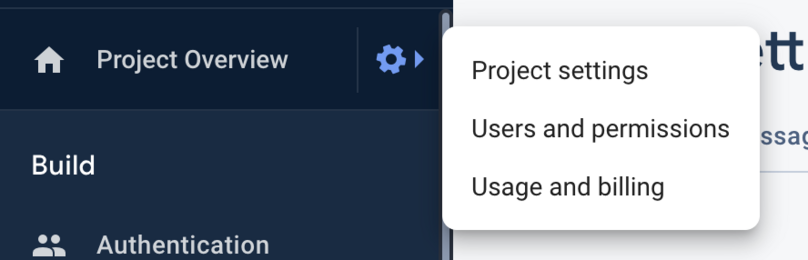
Press to each apps and download google-services file.
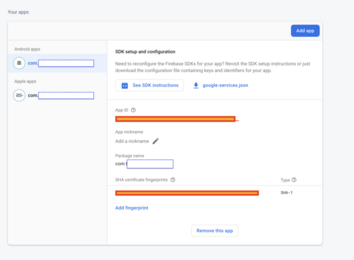
If you want to support Push Notifications you need to go the tab Cloud Messaging and setup. This step for IOS only.
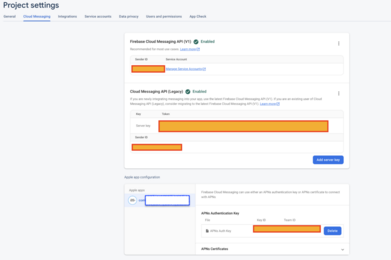
Here is guide to create Apple APN Auth Key: https://developer.clevertap.com/docs/how-to-create-an-ios-apns-auth-key
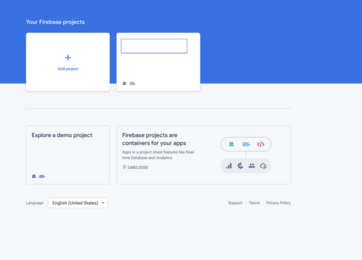
After you created the project, you need to go into the project and do rest setup.
Steps 1: Add app
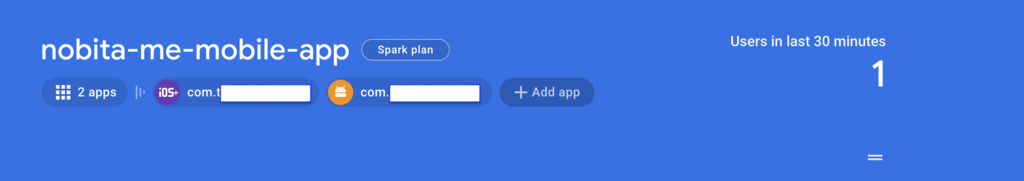
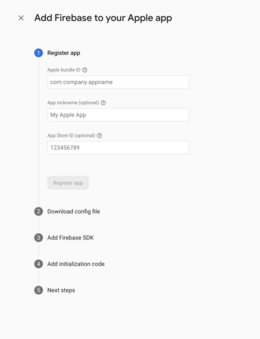
App bundle ID: ID must be matched in nobita.me when you creating config.
Step 2: After you added apps, you need to go project settings and download the config file.
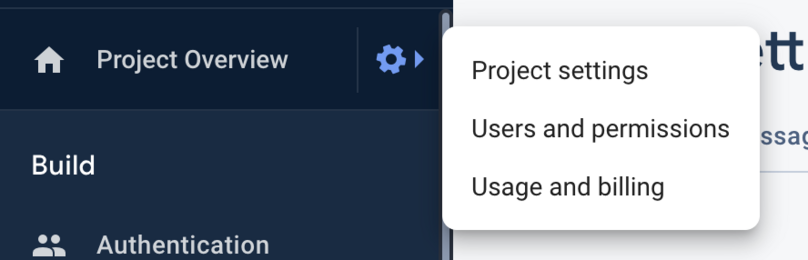
Press to each apps and download google-services file.
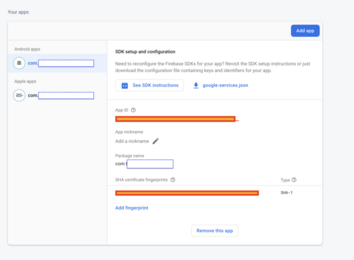
If you want to support Push Notifications you need to go the tab Cloud Messaging and setup. This step for IOS only.
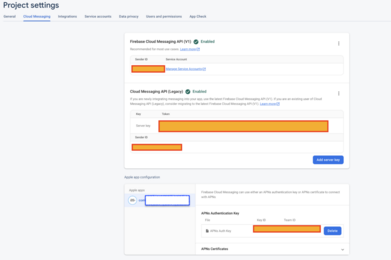
Here is guide to create Apple APN Auth Key: https://developer.clevertap.com/docs/how-to-create-an-ios-apns-auth-key
Last edited:
