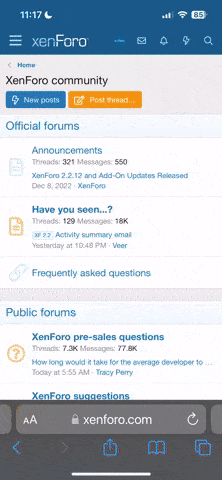meme
Member
How can I avoid this error?
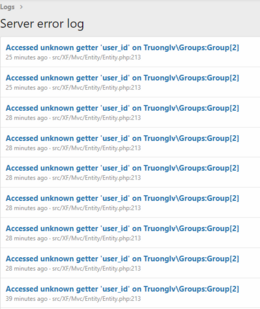
Server error log
InvalidArgumentException: Accessed unknown getter 'user_id' on Truonglv\Groups:Group[2]
src/XF/Mvc/Entity/Entity.php:213
Generated by: user1
Oct 10, 2023 at 8:21 AM
Stack trace
#0 src/XF/Mvc/Entity/Entity.php(119): XF\Mvc\Entity\Entity->get('user_id')
#1 src/addons/xenbros/Attachmentpro/XF/Entity/Attachment.php(18): XF\Mvc\Entity\Entity->__get('user_id')
#2 src/addons/DC/AdvancedDownload/XF/Pub/Controller/Attachment.php(30): xenbros\Attachmentpro\XF\Entity\Attachment->canView(NULL)
#3 src/addons/SV/AttachmentImprovements/XF/Pub/Controller/Attachment.php(27): DC\AdvancedDownload\XF\Pub\Controller\Attachment->actionIndex(Object(XF\Mvc\ParameterBag))
#4 src/XF/Mvc/Dispatcher.php(352): SV\AttachmentImprovements\XF\Pub\Controller\Attachment->actionIndex(Object(XF\Mvc\ParameterBag))
#5 src/XF/Mvc/Dispatcher.php(258): XF\Mvc\Dispatcher->dispatchClass('XF:Attachment', 'Index', Object(XF\Mvc\RouteMatch), Object(SV\AttachmentImprovements\XF\Pub\Controller\Attachment), NULL)
#6 src/XF/Mvc/Dispatcher.php(115): XF\Mvc\Dispatcher->dispatchFromMatch(Object(XF\Mvc\RouteMatch), Object(SV\AttachmentImprovements\XF\Pub\Controller\Attachment), NULL)
#7 src/XF/Mvc/Dispatcher.php(57): XF\Mvc\Dispatcher->dispatchLoop(Object(XF\Mvc\RouteMatch))
#8 src/XF/App.php(2487): XF\Mvc\Dispatcher->run()
#9 src/XF.php(524): XF\App->run()
#10 index.php(20): XF::runApp('XF\\Pub\\App')
#11 {main}
Request state
array(4) {
["url"] => string(38) "/attachments/clean_380315842-jpeg.295/"
["referrer"] => string(23) "https://www.mydomain.com/"
["_GET"] => array(1) {
["/attachments/clean_380315842-jpeg_295/"] => string(0) ""
}
["_POST"] => array(0) {
}
}
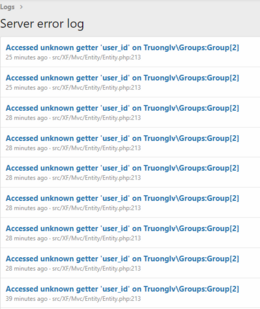
Server error log
InvalidArgumentException: Accessed unknown getter 'user_id' on Truonglv\Groups:Group[2]
src/XF/Mvc/Entity/Entity.php:213
Generated by: user1
Oct 10, 2023 at 8:21 AM
Stack trace
#0 src/XF/Mvc/Entity/Entity.php(119): XF\Mvc\Entity\Entity->get('user_id')
#1 src/addons/xenbros/Attachmentpro/XF/Entity/Attachment.php(18): XF\Mvc\Entity\Entity->__get('user_id')
#2 src/addons/DC/AdvancedDownload/XF/Pub/Controller/Attachment.php(30): xenbros\Attachmentpro\XF\Entity\Attachment->canView(NULL)
#3 src/addons/SV/AttachmentImprovements/XF/Pub/Controller/Attachment.php(27): DC\AdvancedDownload\XF\Pub\Controller\Attachment->actionIndex(Object(XF\Mvc\ParameterBag))
#4 src/XF/Mvc/Dispatcher.php(352): SV\AttachmentImprovements\XF\Pub\Controller\Attachment->actionIndex(Object(XF\Mvc\ParameterBag))
#5 src/XF/Mvc/Dispatcher.php(258): XF\Mvc\Dispatcher->dispatchClass('XF:Attachment', 'Index', Object(XF\Mvc\RouteMatch), Object(SV\AttachmentImprovements\XF\Pub\Controller\Attachment), NULL)
#6 src/XF/Mvc/Dispatcher.php(115): XF\Mvc\Dispatcher->dispatchFromMatch(Object(XF\Mvc\RouteMatch), Object(SV\AttachmentImprovements\XF\Pub\Controller\Attachment), NULL)
#7 src/XF/Mvc/Dispatcher.php(57): XF\Mvc\Dispatcher->dispatchLoop(Object(XF\Mvc\RouteMatch))
#8 src/XF/App.php(2487): XF\Mvc\Dispatcher->run()
#9 src/XF.php(524): XF\App->run()
#10 index.php(20): XF::runApp('XF\\Pub\\App')
#11 {main}
Request state
array(4) {
["url"] => string(38) "/attachments/clean_380315842-jpeg.295/"
["referrer"] => string(23) "https://www.mydomain.com/"
["_GET"] => array(1) {
["/attachments/clean_380315842-jpeg_295/"] => string(0) ""
}
["_POST"] => array(0) {
}
}