Freelancer
Active Member
I am using "Profile Post with BBCode" add-on in combination with "Profile Cover" add-on. BBCode is working great on all locations EXCEPT for within the profile cover. Could you please fix this @Nobita
See Screenshot, it does not render the BBCode into working HTML...
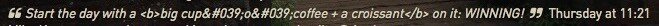
See Screenshot, it does not render the BBCode into working HTML...
Freelancer
Active Member
I am using "Profile Post with BBCode" add-on in combination with "Profile Cover" add-on. BBCode is working great on all locations EXCEPT for within the profile cover. Could you please fix this @Nobita
See Screenshot, it does not render the BBCode into working HTML...
View attachment 1948
I will try to fix in today.
@Nobita can you now look into this? It is definitively a Profile Cover bug. And now it is two months ago...
@Nobita can you now look into this? It is definitively a Profile Cover bug. And now it is two months ago...
↑View previous replies…
FreelancerDoes you update the addon and make sure all files was updated. Also please post to the correct forums.
Freelancer
Active Member
Freelancer
Active Member
It is not fixed in the latest version.
