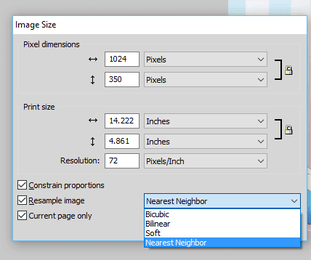Optic
New Member
Hello @Nobita ,
I've noticed that the cover image after upload and crop is poor quality (jagged lines) recently.
For example, I upload this high quality image:

Then upload it as cover and crop.
But then the result is this: (1024x350)

Notice how the lines are really jagged and bad.
I cannot get the nice quality cover resize image you have on your example Group here:
http://nobita.me/groups/DragonBall/
(also notice your crop image is larger - 1440x449)

Has something changed in the last few versions? Any other settings to adjust image quality/crop? I don't remember the quality being this poor.
My quality is set to 100:
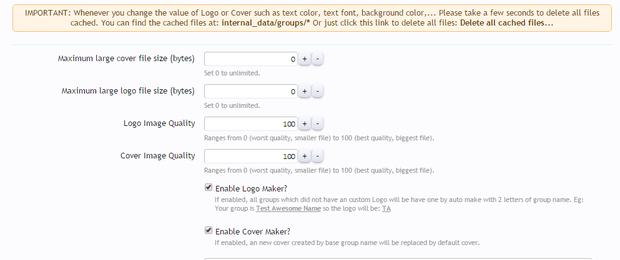
I also tried switching to ImageMagick for attachment thumbnails but no difference (I think maybe you're using a different module).
Any help would greatly be appreciated.
I've noticed that the cover image after upload and crop is poor quality (jagged lines) recently.
For example, I upload this high quality image:

Then upload it as cover and crop.
But then the result is this: (1024x350)

Notice how the lines are really jagged and bad.
I cannot get the nice quality cover resize image you have on your example Group here:
http://nobita.me/groups/DragonBall/
(also notice your crop image is larger - 1440x449)

Has something changed in the last few versions? Any other settings to adjust image quality/crop? I don't remember the quality being this poor.
My quality is set to 100:
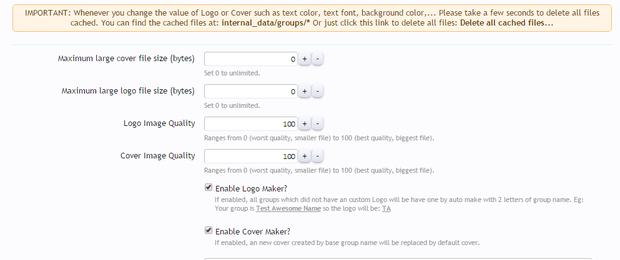
I also tried switching to ImageMagick for attachment thumbnails but no difference (I think maybe you're using a different module).
Any help would greatly be appreciated.