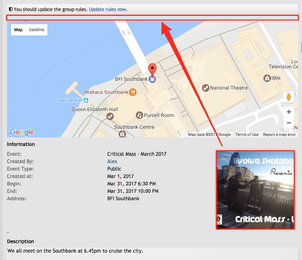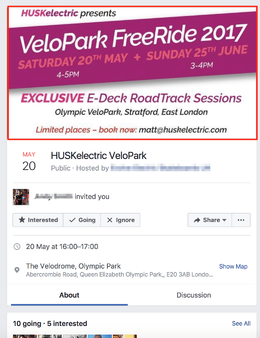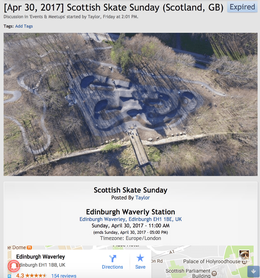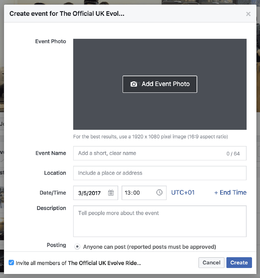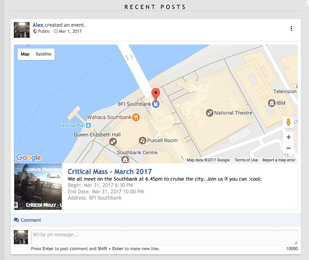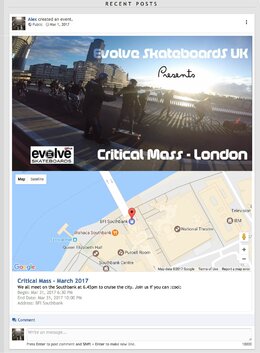RobinHood
Active Member
Similar to Facebook and XenAtendo, most users are accustom to creating landscape event photos.
These get cropped down to a square in Groups, which isn't great.
Please change it (or allow an option) so that group images are all cover photos.
They would have a greater impact when scrolling down the wall, and are better suited to the types of event photos users make for other social media sites.
The Wall:
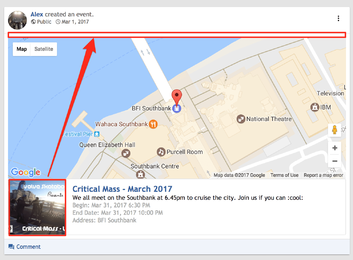
The actual event:
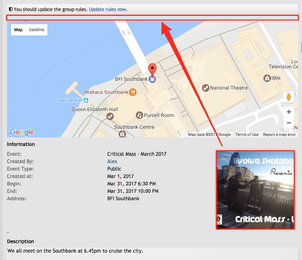
These get cropped down to a square in Groups, which isn't great.
Please change it (or allow an option) so that group images are all cover photos.
They would have a greater impact when scrolling down the wall, and are better suited to the types of event photos users make for other social media sites.
The Wall:
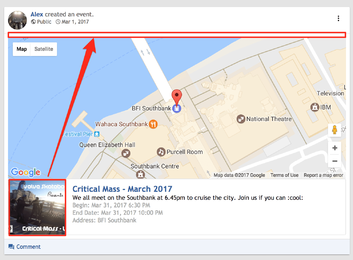
The actual event: