Macseah
Member
Hi @Nobita ,
I have a couple of questions with regards to the CSS for the social groups add on.
1) In the side bar of the teams index page, there is a phrase "browse categories". I need to change the font color for that phrase, but have been unable to find out where to do so
2) How can I make the team.title centered on all team pages? Any direction to the related CSS file will be appreciated.
3) How can I change the background of the comment form in the team wall? (I have attached images to better illustrate what I mean.)
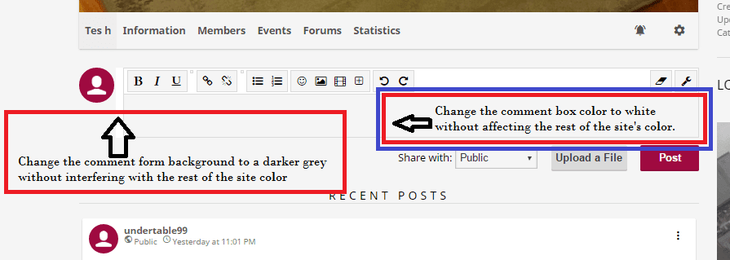
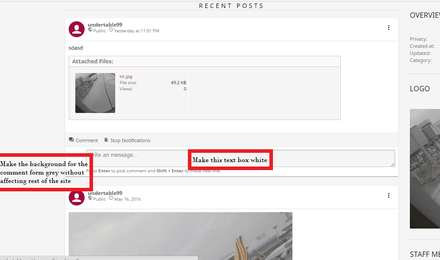
4) There is an issue that Group admins face. When at the dropdown menu for group settings, the "report group" button is blocked by a "link" word which I have been unable to find out how to remove. (attached image for reference)
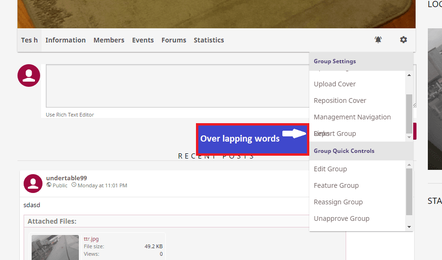
Thank you so much again @Nobita!
Cheers
I have a couple of questions with regards to the CSS for the social groups add on.
1) In the side bar of the teams index page, there is a phrase "browse categories". I need to change the font color for that phrase, but have been unable to find out where to do so
2) How can I make the team.title centered on all team pages? Any direction to the related CSS file will be appreciated.
3) How can I change the background of the comment form in the team wall? (I have attached images to better illustrate what I mean.)
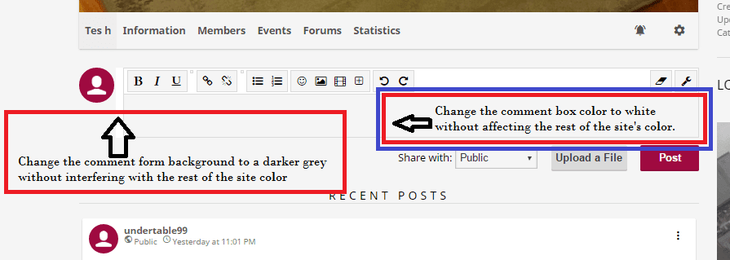
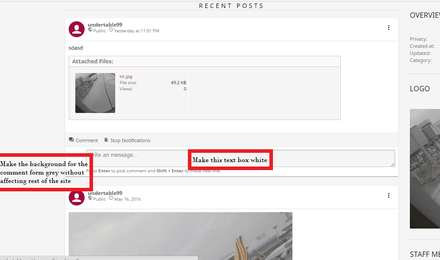
4) There is an issue that Group admins face. When at the dropdown menu for group settings, the "report group" button is blocked by a "link" word which I have been unable to find out how to remove. (attached image for reference)
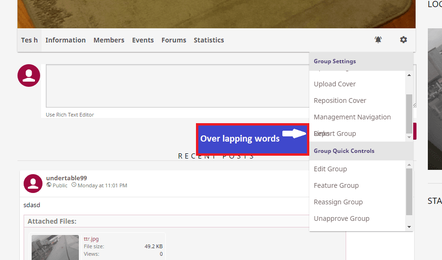
Thank you so much again @Nobita!
Cheers
Last edited:
