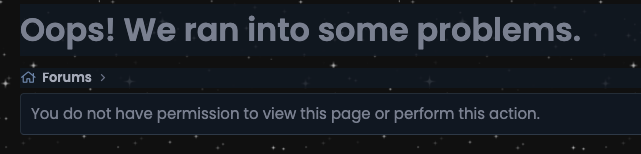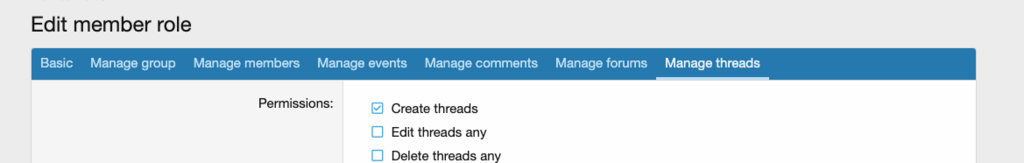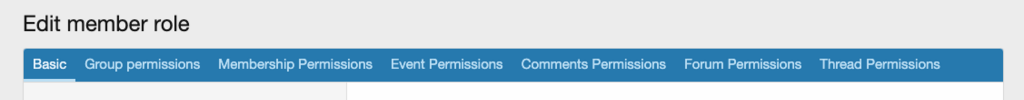Foxtrek_64
New Member
Hello,
Installed the groups plugin and set up a group. The plugin is configured to use a groups entry in my forum. When I go into the group as the group owner, I am able to create a new forum in my group, but when I attempt to post in that forum, it returns an access denied error. My highest group (admin) has all standard permissions and as a group admin I also have create, edit, and delete forum permissions. I additionally have rights to create posts and reply in the archive forum.
What is preventing me from creating threads?
Installed the groups plugin and set up a group. The plugin is configured to use a groups entry in my forum. When I go into the group as the group owner, I am able to create a new forum in my group, but when I attempt to post in that forum, it returns an access denied error. My highest group (admin) has all standard permissions and as a group admin I also have create, edit, and delete forum permissions. I additionally have rights to create posts and reply in the archive forum.
What is preventing me from creating threads?