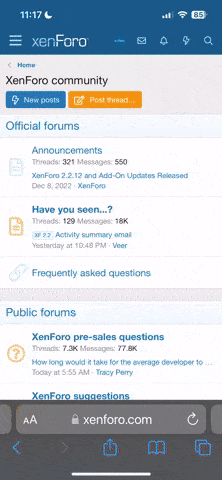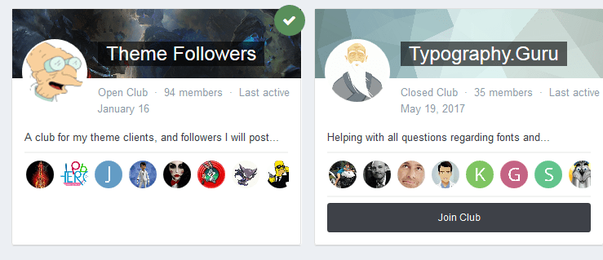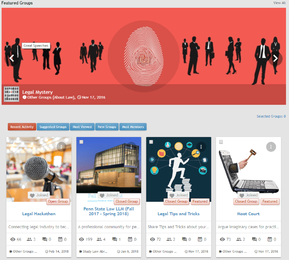alfa1
Well-Known Member
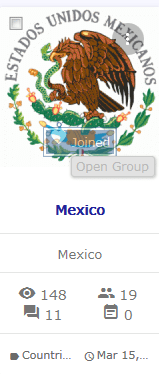
There are 3 problems with the 'Open Group' banner:
- The 'Join' button is invisible.
- The 'Open Group banned touches the join button
- The Open Group banner does not use normal banner colors.

Other display issues you can see:
- group supporting text is unreadable when its longer than 24 characters. So its not useful at all for my site. Most people just repeat the name of the group. Which is pointless.
- category cannot be read as its cut off.
- data is cut off and cannot be read.
- Events are turned off in this category, but event icons displays. Always showing 0 events.
Last edited: